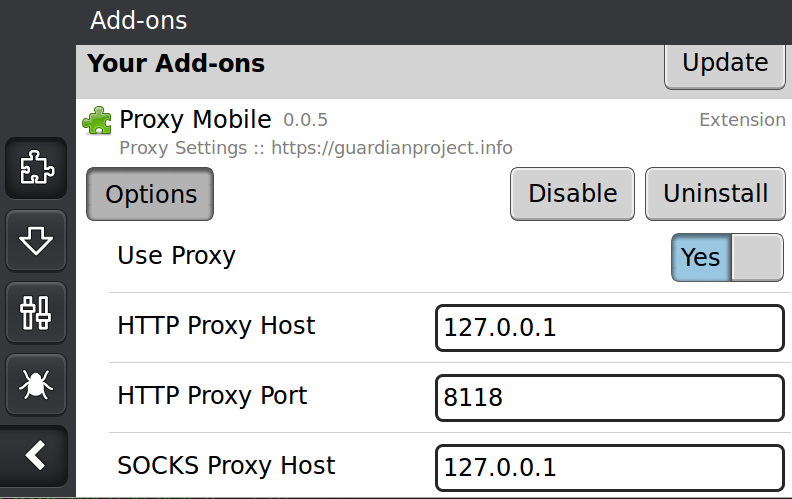The latest beta of Firefox 4 on Android is proving to be very usable, stable and an increasingly viable alternative to the built-in webkit browser. However, it is unfortunately lacking the ability to manually configure proxy settings through any sort of standard user interface. This is a common problem for Android, which also lacks the ability to set browser or system wide proxy settings. This has caused real issues for us with getting Orbot (aka “Tor on Android”) to work for un-rooted Android devices, because for routing through Tor to work, you must be able to set the HTTP or SOCKS proxy settings. Why this very basic feature keeps getting missed or ignored is a mystery to us.
To solve this problem, we at the Guardian Project have created a very simple Firefox add-on which exposes the proxy settings through a simple, graphical options menu. This means any user can easily set the HTTP and SOCKS proxy settings for Firefox, enabling access to web browsing on networks which require a proxy to access the we. This also means, that users can connect Firefox to Orbot on Android 2.x devices and browse the web using the Tor.
However, it must be stressed that this not a full port of the TorButton add-on, and does not provide for strong anonymity.
We are working on porting TorButton to Firefox mobile, so stay tuned for that release. In addition, while there are many, many Proxy add-ons for Firefox on the desktop, none have been ported to mobile. We hope this small release will encourage one or more of them to port those add-ons to a mobile version. For now though, if you are eager to play and really need to access the web via a proxy, you can find the “ProxyMob” add-on at the following URL. Just navigate to this address from your Firefox mobile browser, and it will handle the add-on installation process:
http://tinyurl.com/proxymob
aka: https://guardianproject.info/downloads/proxymob-addon-0.0.5.xpi (gpg sig)
As with all of our work, this is open-source, and we encourage you to contribute to and improve upon what we’ve done via our Github project: https://github.com/guardianproject/ProxyMob